New invoice workflow updates allow buyers to review and approve newly submitted invoices. Buyers can edit quantity and cost at the time of invoice approval, with the invoice status updated upon approval.
Quick Filter options have been added to the Order List screen for a variety of data fields such as buyer, supplier, ship from locations, routing etc.
Buyers and suppliers can now easily preview and print a formatted order directly from the Order Details screen.
A column for cost has been added to the Order Guide screen, cutting down on the number of clicks required to add product costs at the order guide level. In addition, the quick order form will auto-populate a new order with previously entered costs, eliminating the need to manually enter costs every time a new order is created.
The Quick Order screen includes additional keyboard navigation shortcuts to simplify entering data and quickly moving through multiple fields on a page.
For buyers and carriers, new viewing options have been added to the Load Details screens, including an Expand and Collapse All option.
For more information about any Procurant commerce solution features (Buyer or Supplier applications), check out one of our Friday Features or request a demo here.
These Stories on Procurant
Procurant USA LLC
475 Alberto Way - Suite 230
Los Gatos, CA 95032
1-669-221-1026
info@procurant.com